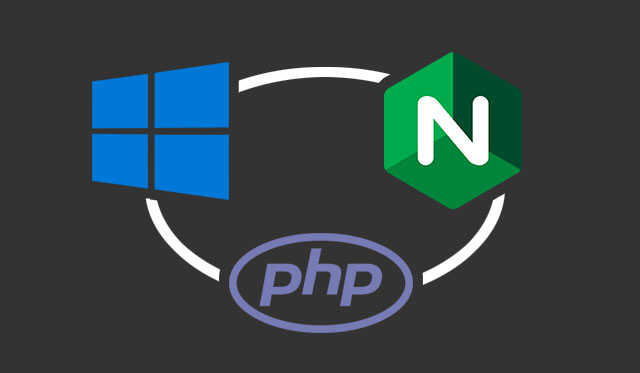워드프레스는 고유주소(Permalink)를 지원하여 도메인 주소 뒤에 붙는 포스트 페이지 쿼리인 ?p= 대신 포스트 번호나 포스트 이름등을 출력하고 카테고리, 태그 등을 주소 하위 디렉토리 구조로 보여줄 수 있습니다.
아파치 같은 경우 .htaccess 안에 rewrite 구문이 추가되며 이 rule을 기반으로 고유주소를 동작할수 있게 하는데 NGINX 같은 경우에는 가상호스트에서 관리자가 직접 설정을 해야 합니다.
server {
listen 80;
server_name domain.com www.domain.com;
root /home/사용자계정/www;
access_log /home/사용자계정/www/log/domain.com-access.log main;
index index.html index.htm index.php;
location / {
try_files $uri $uri/ /index.php?$args;
}
location ~ \.php$ {
include snippets/fastcgi-php.conf;
fastcgi_pass unix:/var/run/php/php7.1-fpm.sock;
}
location = /\. { deny all; access_log off; log_not_found off; }
}
location /블럭에 위와 같이 설정한 다음 NGINX를 재시작합니다.
워드프레스 관리자 메뉴의 설정 > 고유주소에서 원하는 양식의 구조를 지정한 다음 저장하면 되겠습니다.