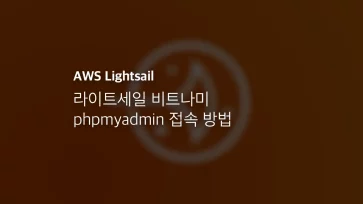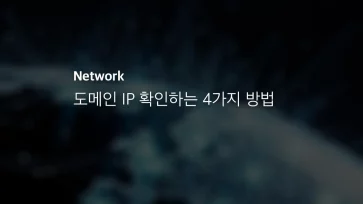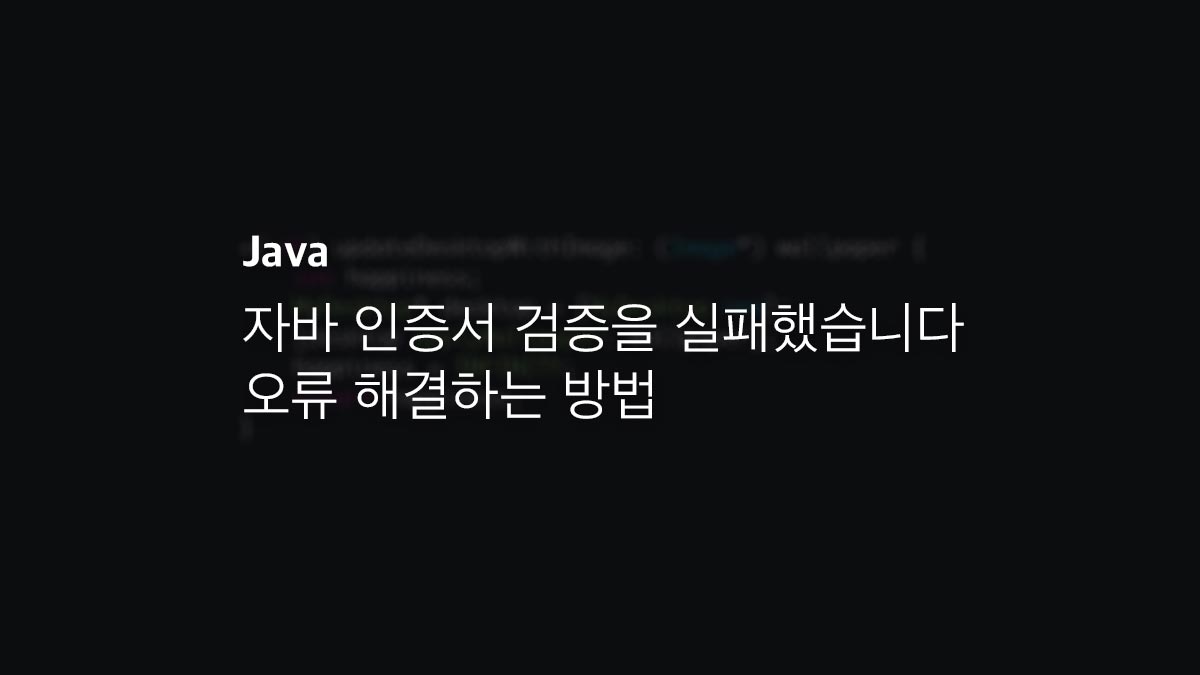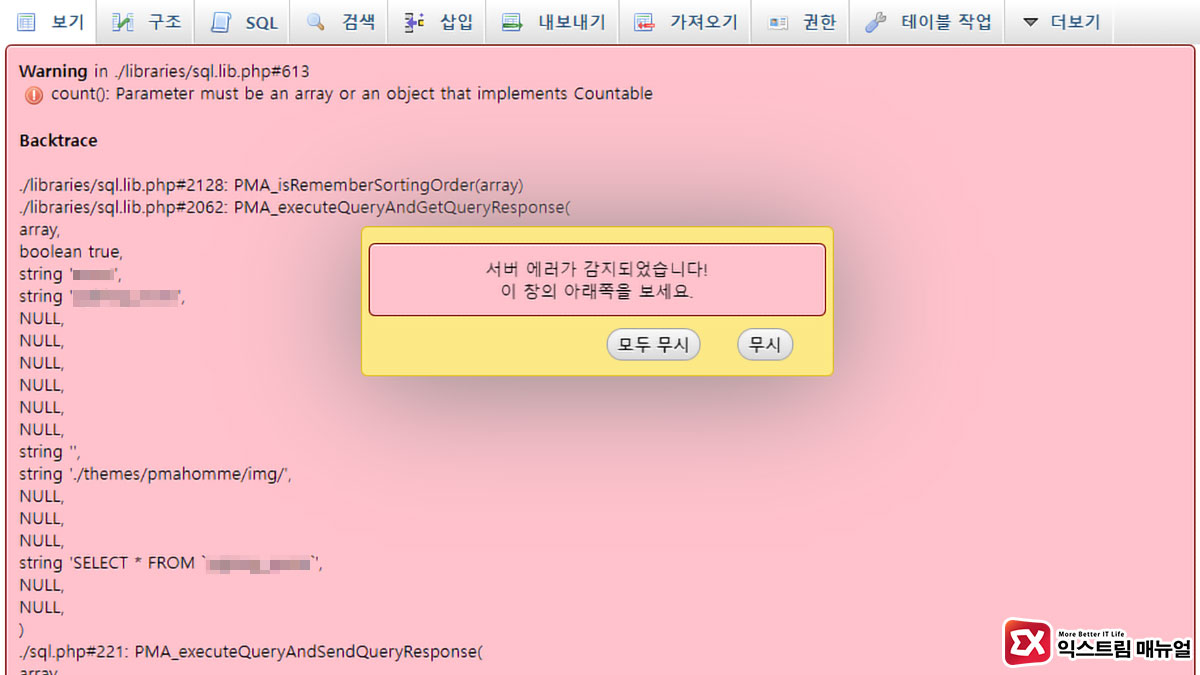목차
Zend Guard Loader 다운로드
젠드(Zend) 공식 홈페이지(http://www.zend.com/en/products/guard/downloads) 에서 운영체제와 비트에 맞는 파일을 다운로드합니다. 이때 Zend 계정으로 로그인이 필요하기 때문에 회원 가입이 필요합니다.
추가 : Zend Guard Loader 7.0은 PHP 5.5, 5.6에 대응하며 로그인 없이 다운로드 받을 수 있습니다.
## 64 비트 # wget http://downloads.zend.com/guard/7.0.0/ZendGuard-7.0.0-linux.gtk.x86_64.tar.gz ## 32 비트 # wget http://downloads.zend.com/guard/7.0.0/ZendGuard-7.0.0-linux.gtk.x86.tar.gz
Zend Guard Loader 설치
다운로드 받은 파일의 압축을 푼 다음 PHP 버전에 맞는 디렉토리를 열면 ZendGuardLoader.so 모듈 파일이 보이는데 PHP 모듈이 위치한 디렉토리에 ZendGuardLoader.so 파일을 복사합니다.
필자의 세팅 같은 경우 PHP를 패키지로 설치했기 때문에 모듈 경로는 /usr/lib64/php/modules 이었습니다.
그 다음 모듈을 불러올 파일을 생성해야 하는데 /etc/php.d 안에 ZendGuardLoader.ini 파일을 생성하고 다음 내용을 작성하면 설정 끝.
[Zend] extension=ZendGuardLoader.so zend_loader.enable=1 zend_loader.disable_licensing=0 Zend_loader.obfuscation_level_support=3 (서버 성능이 낮으면 1)
마지막으로 아파치 서비스를 재실행한 다음 php -v 명령이나 phpinfo(); 로 Zend Guard Loader 모듈이 잘 올라와 있는지 확인하면 되겠습니다.