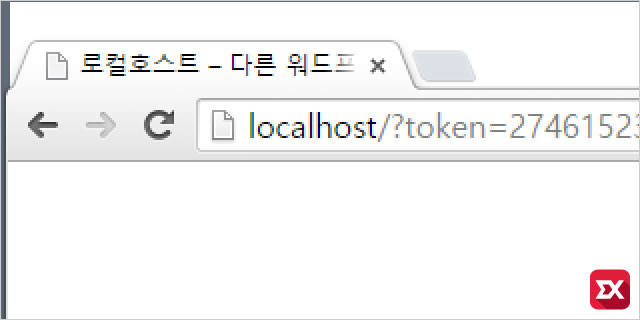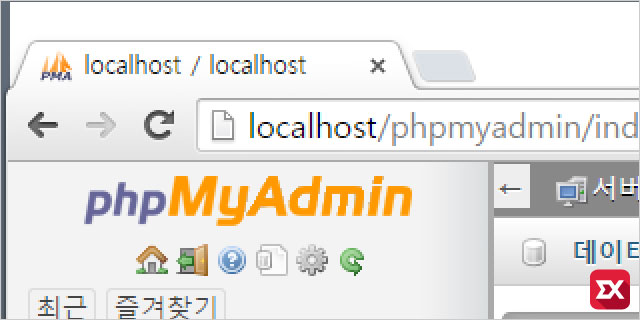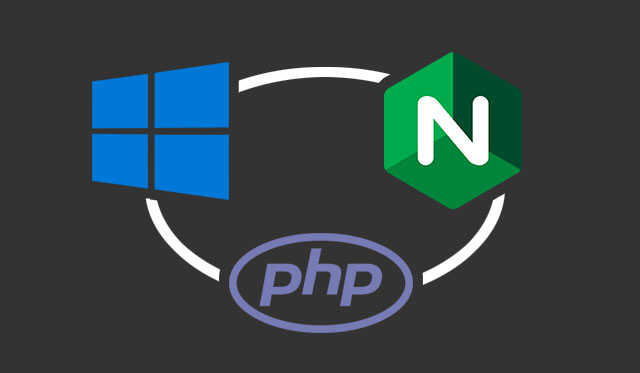이전 포스트에서 우분투에 PhpMyAdmin을 APT 패키지 관리자를 통해 쉽게 설치하고 가상호스트의 root 디렉토리 하위에 심볼릭 링크를 연결해서 설정하는 방법을 소개한 적이 있습니다.
그런데 워드프레스와 같은 CMS 프로그램을 사용하면서 PhpMyAdmin을 연결하면 로그인시 위 스크린샷 처럼 최상위 디렉토리에 리디렉션 되는 문제가 발생되었는데요. 이러한 문제는 php.ini의 보안 설정중 하나인 cgi.fix_pathinfo 항목이 0으로 설정되어 있는 경우 발생하게 됩니다.
보안 설정을 포기할 수는 없으므로 심링크 대신 아래의 설정을 NGINX 가상호스트 설정 아래 부분에 추가합니다.
location /phpmyadmin {
root /usr/share/;
index index.php index.html index.htm;
location ~ ^/phpmyadmin/(.+\.php)$ {
try_files $uri =404;
root /usr/share/;
fastcgi_pass unix:/var/run/php/php7.1-fpm.sock;
fastcgi_index index.php;
fastcgi_param SCRIPT_FILENAME $document_root$fastcgi_script_name;
include /etc/nginx/fastcgi_params;
}
location ~* ^/phpmyadmin/(.+\.(jpg|jpeg|gif|css|png|js|ico|html|xml|txt))$ {
root /usr/share/;
}
}
location /phpMyAdmin {
rewrite ^/* /phpmyadmin last;
}
fastcgi_pass에서 운영하는 php 버전에 맞게 설정합니다.
위 설정을 마친 다음 NGINX를 재시작 후 다시 로그인을 해서 /phpmyadmin 으로 올바르게 접속되는 것을 확인하면 되겠습니다.